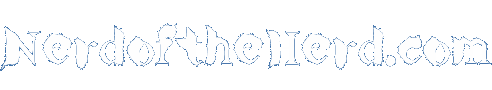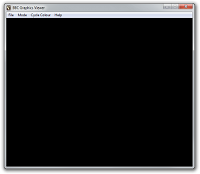BBC Graphics Viewer
More projects
A cross-platform viewer and converter for graphics files originally created on BBC Micro or Master computers.
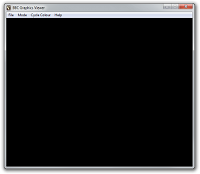
Two of the most common ways of storing images on the BBC were as a dump of the
graphics memory, or in a run-length encoded format loaded by a program called
LdPic.
However, due to the unusual way that the BBC’s graphics memory was mapped to
the screen (in blocks of eight bytes) it is not straight-forward to view either
of these formats on a PC with other tools.
This utility is able to display BBC graphics files saved in LdPic or memory
dump format in Modes 0, 1, 2, 4 and 5. It can also save any of the images it
displays in a variety of image formats.
Runs under both Windows and Linux (requires the Qt
framework).
BBC Graphics Viewer is free to use and open source, licensed under the terms of
the
GPL. You can browse or
download the source at the
GitHub repository.
For details of the changes in version 3.0, check out
the changelog.
Latest News
This release doesn’t add much in the way of new features to the application itself, just the ability to save displayed images in formats other than Windows Bitmap. However, the big change is that it has been ported to the Qt framework so it can now run under Linux as well as Windows.
Additionally, there are .deb and .msi installable packages available for download for Debian-based Linux distributions and Windows respectively.
For full details and to download this release, see the
BBC Graphics Viewer page.
02 July 2016
I’ve extracted the BBC image format loading code from the BBC Graphics
Viewer, made it a stand-alone cross-platform library with C
and C++ bindings and called it libbeebimage. This
is what I’m using to convert images included in the 8-Bit Software Online
Conversion via a ruby extension written in C.
18 April 2016
Questions or Problems?
For more information see the help page. If you have found a problem
then you can report a bug. If you
still have questions, feel free to
get in touch - I will be happy to
hear from you.